How-To Guide: Update Printer Firmware Efficiently
Table of Contents []
- Update Printer Firmware
- Welcome to Plastic Card ID
- Understanding Printer Firmware and Its Importance
- Identifying When Your Printer Needs a Firmware Update
- Step-by-Step Guide to Updating Printer Firmware
- Troubleshooting Common Firmware Update Issues
- Making Firmware Updates Part of Your Routine Printer Maintenance
- Extended Support and Services from Plastic Card ID
- Why Choose Plastic Card ID for Your Printer Firmware Updates
- Conclusion: Stay Ahead with Regular Firmware Updates
Update Printer Firmware
Welcome to Plastic Card ID

At Plastic Card ID , we understand the pivotal role technology plays in keeping your business operations running smoothly. In an era where digital advancements are constant, staying abreast of the latest updates is essential. One aspect that often goes overlooked is the importance of keeping your printer firmware up-to-date. Today, our experts will guide you through the process of how to update printer firmware, ensuring your devices remain functional and secure at the highest level.
Whether you are a small business owner or managing a large corporation, printer maintenance is crucial. From enhanced features to security patches, updating your printer firmware can significantly impact your daily operations positively. Let's dive into the intricacies of this process and how we can help you keep your office technology in top-notch condition.
If you're looking for reliable printer services or simply need advice, remember that our team is here to assist you. You can quickly reach us nationwide for new orders or any questions at 800.835.7919 . Now, let's explore how you can keep your printers up-to-date with the latest firmware updates.
Understanding Printer Firmware and Its Importance

Printer firmware is the underlying software that controls the core functionality of your printing device. This program is to printers what an operating system is to computers-it manages every action your printer performs, from interpreting print commands to handling complex printing tasks.
Here's why keeping your printer firmware updated is of utmost importance:
The Role of Printer Firmware
Think of your printer firmware as the brain of your printing operations. It ensures your print jobs are completed accurately and efficiently. An outdated firmware may result in unexpected behavior, slower printing, and compatibility issues with newer technologies.
Moreover, firmware updates often include improvements and new features that can streamline your printing processes and enhance overall productivity.
Enhancing Printer Performance
By updating your printer firmware, you ensure optimal performance and longevity of your device. Manufacturers regularly release updates to improve functionality, fix bugs, and speed up print times. These enhancements can make all the difference in a fast-paced work environment.
Plastic Card ID takes your printer performance seriously, ensuring that we provide the support you need to keep your office equipment running like a well-oiled machine.
Security Benefits of Updating Firmware
Security is a crucial reason to update your printer firmware. Printers are often targeted by cybercriminals due to the sensitive nature of documents they process. Firmware updates can patch known vulnerabilities, provide better encryption, and safeguard your printers against unauthorized access.
Keeping your firmware updated is a proactive step towards protecting your business's confidential information. We at are deeply invested in the security of your office technologies, and we are always ready to assist you with these updates.
Identifying When Your Printer Needs a Firmware Update
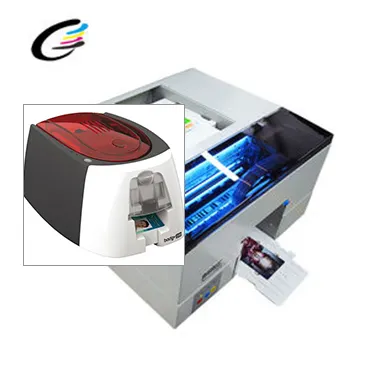
Recognizing the signs that your printer requires a firmware update is key to maintaining its efficiency. Here are a few indicators:
Sluggish Printer Response
If your printer is performing slowly or having trouble processing jobs, it could be a sign that an update is needed. Manufacturers often release updates to optimize performance and resolve such issues.
Keeping track of response times can give you insights into when it might be time for a firmware update.
Frequent Error Messages
Recurring error messages can be frustrating and are often an indication that your printer needs attention. These messages could be due to outdated firmware that's not equipped to handle current printing tasks.
At Plastic Card ID , we can help you interpret these messages and guide you through the update process.
Compatibility and Security Updates
Newer operating systems and software may require updated printer firmware to function seamlessly. Additionally, updates are critical for addressing security vulnerabilities that could jeopardize your data.
It's not just about functionality-it's about ensuring security and compatibility across all your devices.
Step-by-Step Guide to Updating Printer Firmware

Now that we've established the importance of updating your printer firmware, let's walk through the steps to complete this crucial task:
Checking for Firmware Updates
The first step is to determine whether a firmware update is available for your printer. This can often be done through the printer's control panel or the manufacturer's website. Keeping an eye on these resources will alert you to new updates.
We recommend setting a schedule for regular checks to avoid missing important updates.
Download and Installation
Once you've identified an available update, the next step is to download the file from the manufacturer's website. Ensure that you have a stable internet connection to avoid any corruption of the firmware file during the download.
Follow the instructions carefully to install the update. This process may involve connecting your printer to your computer or using a USB drive.
Verifying the Update
After installation, it's essential to verify that the update was successful. You can do this through the printer's control panel, where you should be able to see the new firmware version.
If you encounter any difficulties during this process, Plastic Card ID is at your service, and you can reach us at 800.835.7919 for assistance.
Troubleshooting Common Firmware Update Issues

While updating printer firmware is generally a straightforward process, you may occasionally encounter some challenges. Knowing how to troubleshoot common issues can save you time and stress.
Error Messages During Update
If you're faced with error messages during the update, first ensure that the firmware file was downloaded correctly and that it's the right version for your particular printer model.
Check your printer's documentation for any specific instructions regarding firmware updates and retry the process if necessary. Remember, our team is just a call away if you need extra help.
Firmware Update Fails to Install
Sometimes, a firmware update may fail to install on the first attempt. In such cases, restarting your printer and attempting the installation again can help.
If the problem persists, it could be due to a connection issue or a corrupt download file. Make sure your internet connection is stable and that you are using the correct firmware file for your printer model.
Printer Not Recognizing Update Files
If your printer doesn't recognize the update files, it could be a compatibility issue. Double-check that the update is intended for your exact printer model and version. File format could also be a factor; ensure the file is in a format your printer can process.
For comprehensive assistance, contact our expert team at Plastic Card ID by calling 800.835.7919 , and we'll help you navigate these challenges.
Making Firmware Updates Part of Your Routine Printer Maintenance

Integrating firmware updates into your regular printer maintenance routine is key for ongoing performance and security. Here's how you can ensure firmware updates are consistently managed:
Setting a Regular Update Schedule
Create a calendar dedicated to your printer maintenance tasks and include regular firmware update checks. Depending on your printer usage, this could be monthly or quarterly.
Staying on a set schedule will help you avoid falling behind on critical updates.
Enabling Automatic Updates
Many printers offer an option to enable automatic firmware updates. This feature can save you time and ensure that your printer is always equipped with the latest software.
Consult your printer manual or reach out to us for guidance on setting up automatic updates.
Monitoring Update Notifications
Keep an eye on your printer's display panel or any accompanying software for notifications about available firmware updates. Being proactive about these alerts can ensure you don't miss important updates.
Regular monitoring, coupled with our support, will help you keep your printer firmware current and effective.
Extended Support and Services from Plastic Card ID

While updating your printer firmware is a crucial step in maintaining your printers, it's worth noting that Plastic Card ID offers a comprehensive suite of support services to address all your printer needs. Our team of skilled technicians is ready to assist you with not only firmware updates but also a wide array of printer-related concerns.
Printer Installation and Setup
If you're integrating new printers into your office, we can provide seamless installation and setup services. Our technicians ensure that your devices are properly configured and ready for use.
Our installation services include proper alignment and testing to guarantee optimal printer function from the get-go.
On-Site Repairs and Maintenance
When your printers require attention beyond firmware updates, our on-site repair and maintenance services offer convenience and reliability. Whether it's a mechanical issue or a software glitch, we've got you covered.
Contact us at [800.835.7919 ] for a prompt response and exceptional service.
Ink and Toner Supply Management
Running out of ink and toner can bring your business to a standstill. We offer supply management services to ensure you always have the necessary consumables on hand.
Our proactive approach to supply management helps avoid printing disruptions and keeps your office running efficiently.
Why Choose Plastic Card ID for Your Printer Firmware Updates
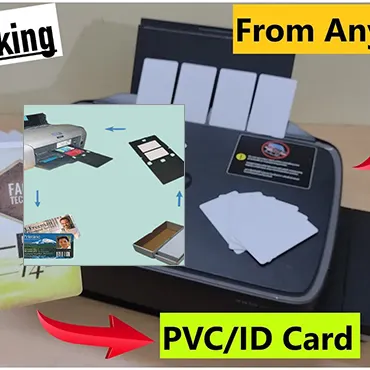
At Plastic Card ID , we pride ourselves on delivering exceptional service and expertise in all things related to printers. There are several reasons to trust us with your printer firmware updates:
Expertise and Experience
Our team has extensive knowledge and experience in handling a variety of printer models and brands. We stay updated on the latest technological advancements to provide insightful support.
Our expertise ensures that your firmware updates are performed correctly and efficiently.
Commitment to Customer Satisfaction
We are dedicated to ensuring our customers are completely satisfied with our services. Our approach is personalized to meet the unique needs of your business or personal printing setup.
At Plastic Card ID , your satisfaction is our top priority.
Nationwide Support and Accessibility
Regardless of where you are located, our nationwide reach ensures that we are accessible to you for all of your printer needs. Whether you need on-site service or remote assistance, we are just a phone call away.
Your nationwide printer support is here with Plastic Card ID , readily available at 800.835.7919 .
Conclusion: Stay Ahead with Regular Firmware Updates

Maintaining up-to-date printer firmware is integral to the security and functionality of your printing devices. At Plastic Card ID , we are committed to helping you manage these updates effortlessly while ensuring your printers are operating at their best.
Regular updates prevent potential issues and enhance the security and performance of your printers. With the expert assistance of Plastic Card ID , you can be confident that your printers will serve you well into the future.
If it's time for a firmware update or you need support with any other printer-related services, do not hesitate to reach out to us at [800.835.7919 ]. Trust Plastic Card ID to keep your technology in step with the times, providing you with the excellent, nationwide service you deserve.
Previous Page

